You may all be knowing about viruses disabling critical Windows functions,like the Task Manager. Once the virus disables any of the feature, common users have no choice but to reinstall the Windows or perform complicated registry changes.
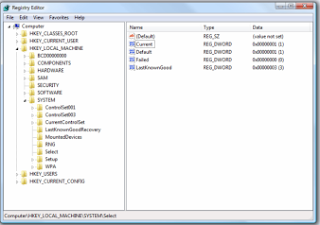 |
| Windows Registry Editor |
In such situations ,when you try to open the Registry Editor in one such computer, you are likely to receive the“Registry editing has been disabled by your administrator” error . However, there are some techniques you can use to re-enable task manager and close those harmful programs manually.
This article suggests some workarounds for re-enabling Registry editing in a computer running Windows XP, Windows Vista, Windows Server 2003/ 2008 or Windows 7.
Enable Registry Editor Using Group Policy Editor
- Click on Start. Go to Run. Users running Windows 7 or Vista, go to Search.
- Type gpedit.msc and press Enter.
- Navigate to User Configuration/ Administrative Templates / System.
- In the work area, double click on "Prevent Access to registry editing tools".
- In the popup window, encircle Disable and click on OK.
- Normally, Registry Editor will be immediately accessible. If it is not, restart your PC.
| Getting access to Registry Editing |
Enable Regedit by simply running a CMD Command
- Click on Start. Go to Run. Users running Windows 7 or Vista, go to Search.
- Copy the code given below and press Enter.
And The Simplest Way is use Re-Enable Software
Re-Enable is a free portable tool for Windows developed by Tangomouse that enables Task Manager, Registry(Regedit), Run Command, CMD Dialog, Folder Options, and System Restore Configuration when disabled by a virus.
When you remove the virus, the changes remain intact which means that if it has disabled any option then you will have to manually enable it back by following complicated procedures. Most procedures require changes in the registry, but what if the registry has been disabled by the virus itself?
With Re-Enable, it is very easy to enable back the options, simply select the options that you want to re-enable and hit Enable button. That’s all.
It has been tested on Windows XP, Windows Vista, and Windows 7. It requires .NET framework to run.
Many other softwares too can help you with this task,but Re-Enable is what i recommend.
Any more ways to re-enable the registry editor, or any questions regarding the topic? Please post them in the comments area.
Many other softwares too can help you with this task,but Re-Enable is what i recommend.
Any more ways to re-enable the registry editor, or any questions regarding the topic? Please post them in the comments area.
No comments:
Post a Comment